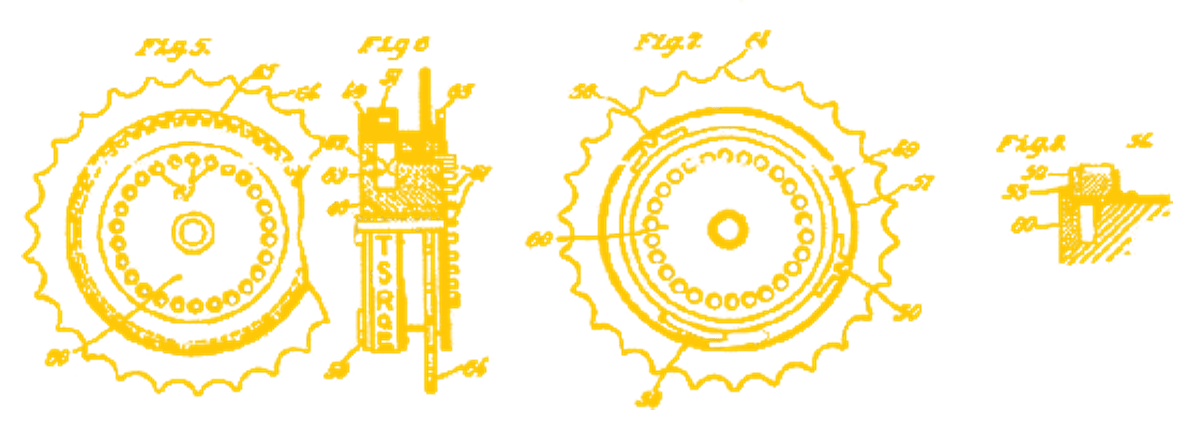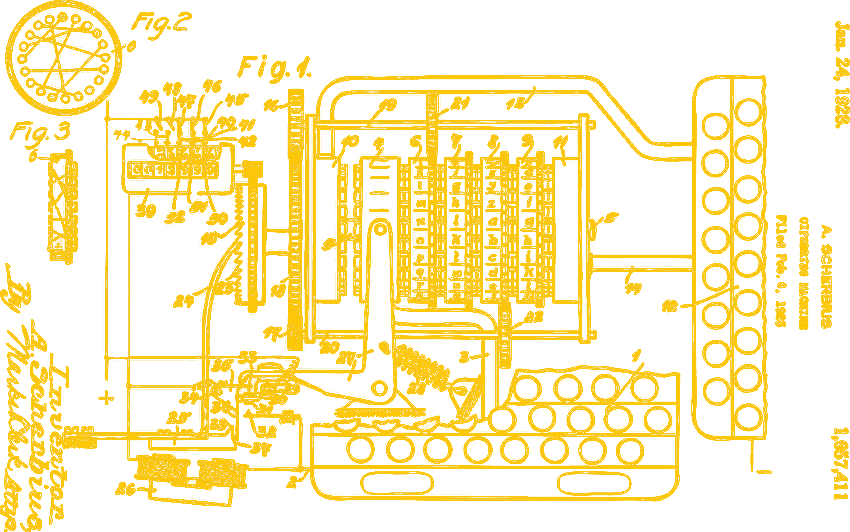

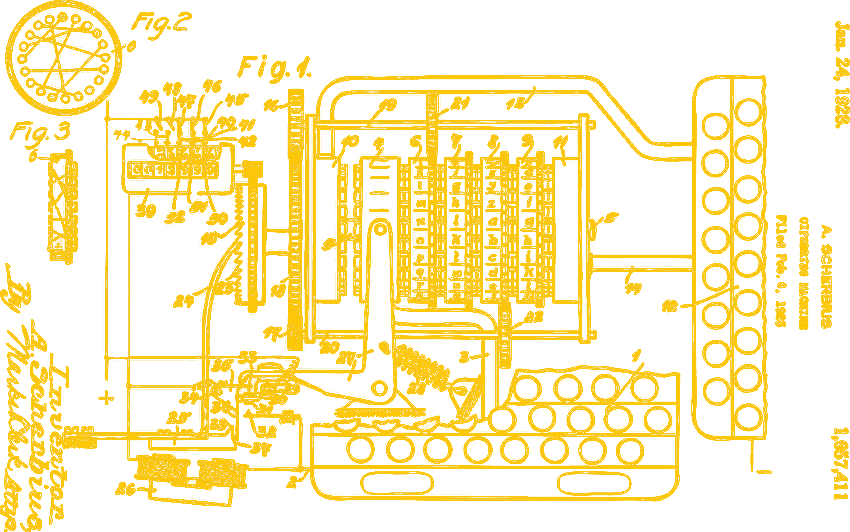

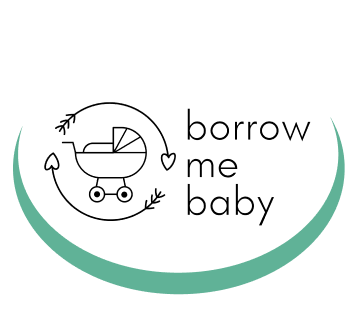
BORROW ME BABY rents high-end baby strollers, bassinets, and gear in the Vancouver area. This app is the mobile platform version. App development was at a mid-stage when I joined the project as a UX designer. A previous designer had created a number of pages and the general interface, under the guidance of the client's style guide. I was brought in to do a UX assessment of the app and to finish the project goal of creating a clickable pixel-perfect wireframe prototype for presentation to investors.
How to best assess, adjust design elements, and complete a clickable app in a way that addresses the best practices of user-centred design?
I conducted a UX assessment of the work completed at this stage by the previous designer. About 75% of the screens were created at this stage, though not all were standardized and some the design was incomplete. Many of the elements of the design were solid and made it into the final design, while some were unnecessary, confusing, or difficult to use. Focusing on user-centred design I re-designed the app's flow and completed the clickable wireframe prototype.
My assessment found a number of unnecessary pages, text that was too small, a difficult to read colour scheme, and a slightly convoluted flow. Using the principles of user-centred design I improved flow through clarifying the purpose of elements, increasing contrast and size of text, streamlining the flow for the user, and completing a clickable pixel-perfect wireframe in Figma. The final product can be seen in the
APP RECORDING BELOW.
Figma
Adobe Illustrator CC
Adobe Photoshop CC
Google Workspace